Hey all, well firstly this is my simple tutorial on how to fix your compiler!
1.You need jdk which can be downloaded at
http://www.java.com/

2.After downloading Jdk, go to the Jdk you downloaded > Computer\C:\Program Files\Java\jdk1.6.0_??\bin.
3.Once found copy the link at the top!

4.go to you compiler that needs fixing, right click > edit > (open it with notepad).
now go ahead and paste! LOOK AT PICTURE!
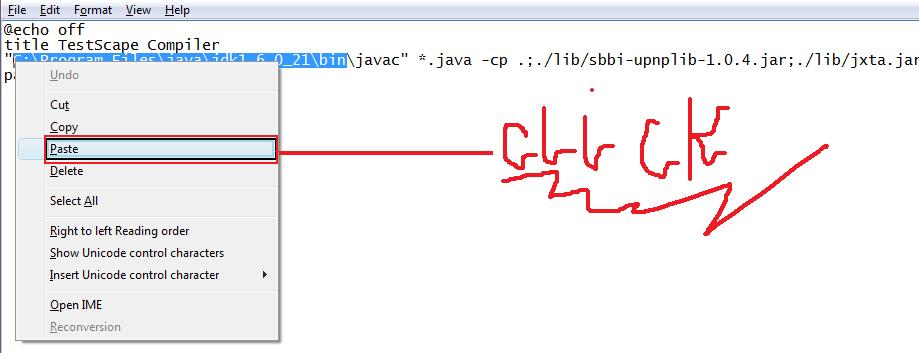
Thanks for Reading my Fine Tutorial

Bye Bye










